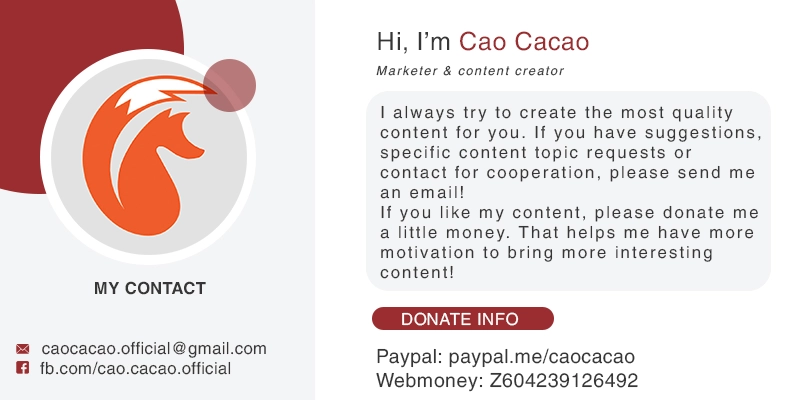PES 2021 sider is a game experience support tool created by Juce. PES 2021 sider helps you add/update the game such as stadiums, scoreboards, grandstand sounds, referee whistles, kits, shoes, balls….ignoring limit of the game. Sider greatly facilitates the Moders to create mods for the game, making the game more interesting. You can learn more about Sider PES 2021 in English here: Sider 7 Juce
1. About PES 2021 Sider versions
a. Sider 7.2.0 for original game no patch
The latest sider version of Juce with automatic integration into the game. There will be no more sider.exe file. When you start the game, sider will automatically run sider.dll and start with the game.
b. Sider 7.1.7 for original game no patch
The final version of the old format, including sider.exe. You need to start sider.exe individually before starting the sider detection game.
c. Sider SP21 v4 for game installed Smokepatch
Smokepatch’s own sider version made for his own patch version. It helps to match mod versions made by SMK team.
2. Download Sider
a. Download Sider PES 2021 PC ver 7.2.0 for original game no patch
Modsfire
Sharemods
Onedrive
b. Download PES 2021 Sider PC ver 7.1.7 for original game no patch
Modsfire
Sharemods
Onedrive
c. Download PES 2021 Sider PC SP21 v4 for game with Smokepatch
Modsfire
Sharemods
Onedrive
3. Tutorial install PES 2021 Sider
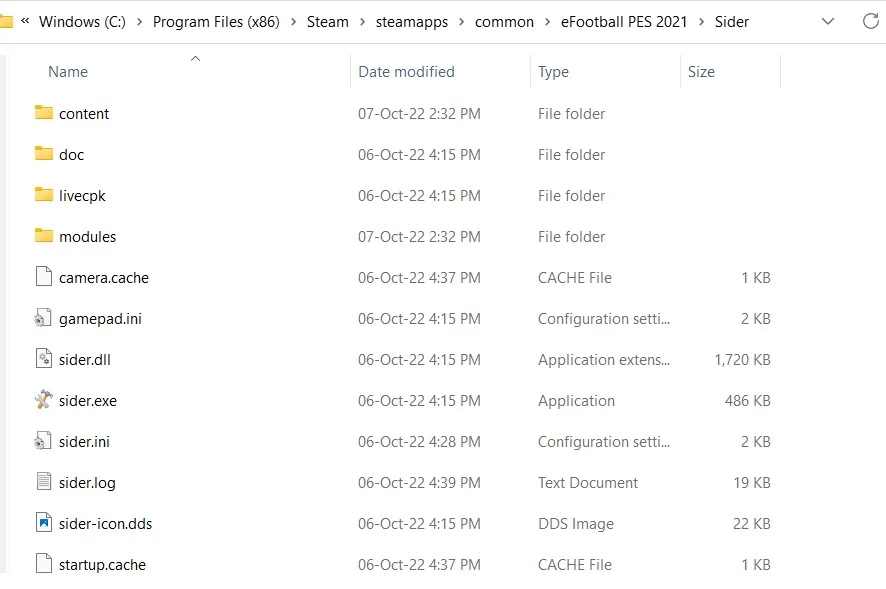
c. Now the game will run automatically, after entering the game press the Space button to check the game has received the sider, if the blue panel above is displayed, it is successful.
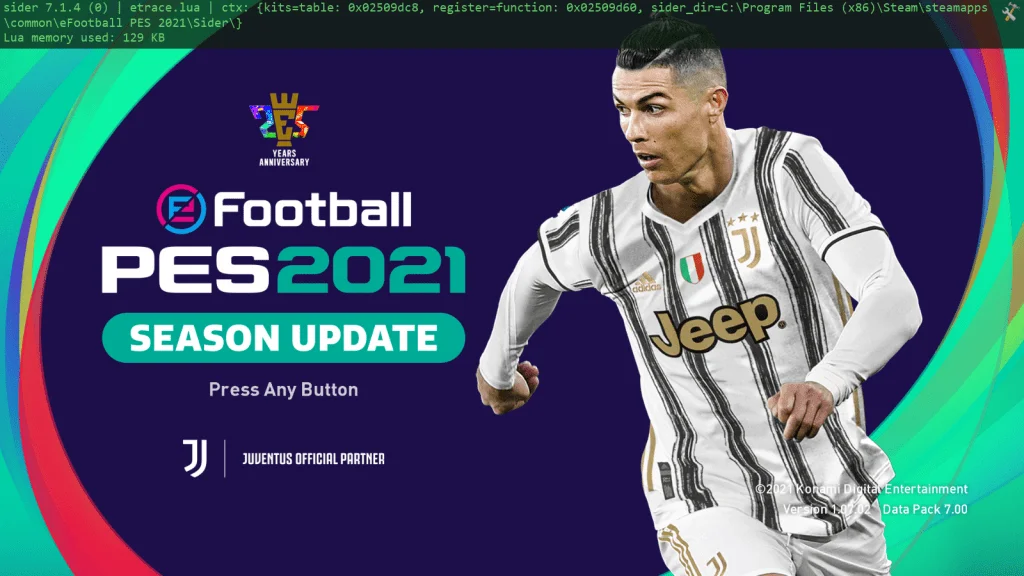
Note: if you are using the cracked version of the game, you should do the following to use the sider and avoid showing the amount of game crashes:
– Open sider.ini with notepad
– Find and replace this line:
start.game = "steam://rungameid/1259970"
by this line
;start.game = "steam://rungameid/1259970"
– Save the file and close it
– Next, run the Sider.exe file, then run the pes 2021 game manually using the pes2021.exe file in the installation directory or desktop shortcut.
4. Some small suggestions in the process of using PES 2021 sider Smokepatch
– Open the file map_teams.txt in Sider SP21\content\stadium-server
– Put a # in front of the command line with the name of the field you want to disable
For example:
Enable Anfield
103, 004, Anfield, Anfield
#103, 004, Anfield, Anfield
b. Force 5 substitutes in games
Go to sider.ini and follow the instructions with the following command:
Enable 5 sub
lua.module = "matchset.lua"
Disable 5 sub
;lua.module = "matchset.lua"
If you want to more substitutes, you can find and edit it in: \Sider SP21\modules\matchset.lua
c. Block internet access when playing game
Go to sider.ini and follow the instructions with the following command:
Block on internet access
lua.module = "netblock.lua"
Block off internet access
;lua.module = "netblock.lua"
5. Install Servers
After installing the PES 2021 sider, you need to install the servers and use the shared mods. Note with patches like smokepatch, some servers and mods are created specifically, if you don’t understand in depth you should not mix the servers and mods of the original game and the game with the patch installed. If you are installing the patch, go to the patch’s website to check the server and mod information before downloading.
Before installing the server, you need to check if there is a Common Library in Sider by checking if the folder as shown below has the CommonLib.lua file.
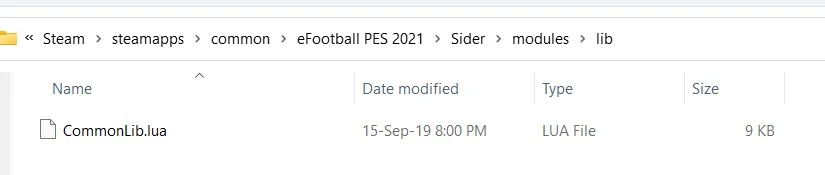
If you don’t have it, download and install the Common Library here:
Modsfire
Sharemods https://sharemods.com/yt5aiq0t5bzp/common_lib_2020_v1.7z.html
Onedrive
After downloading and extracting the Common Library, copy the folder “modules” overwrite the folder “modules” in PES 2021 sider, and add the following command line to sider.ini, remember in the lua.modules command lines, this command line must be placed on top and then save the file.
lua.module = "lib\CommonLib.lua"
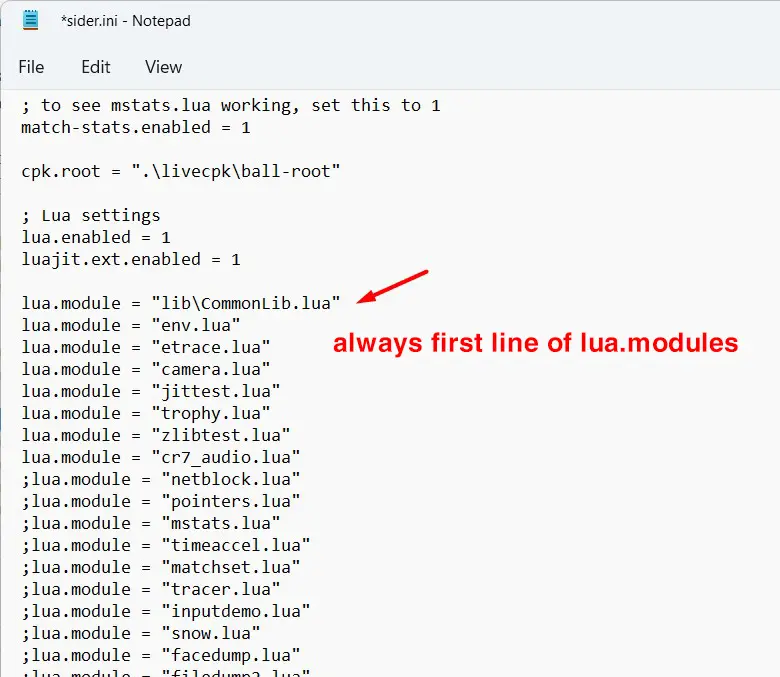
Next, after installing the PES 2021 sider, you can refer to some of the following servers but do not need to download it if you do not need to use it to avoid heavy machines and heavy games. The server does not include mods, so installing it does not change anything in the game. When I share any server-related mods you can download later.
a. Scoreboard-server v1.4.0 by Zlac
Modsfire
Sharemods
Onedrive
Installation: extract and overwrite the files into the Sider folder, then add the following command to sider.ini, which should be under the command line lua.module = “lib\CommonLib.lua” (note this place)
lua.module = "ScoreboardServer.lua"
b. Stadium-server for PES 20-21
Modsfire
Sharemods
Onedrive
Installation: extract and overwrite the files into the Sider folder, then add the following command to sider.ini, which should be under the command line lua.module = “lib\CommonLib.lua” (note this place)
lua.module = "StadiumServer.lua" lua.module = "WeatherConditions.lua"
Hint: After installing stadium-server, you can install other shared stadiums, when you want to enter the field selection, press Space and use 2 keys Page-up, Page-down to change pitch.
c. Ball-server v1.1 by Zlac
Modsfire
Sharemods
Onedrive
Installation: extract and overwrite the files into the Sider folder, then add the following command to sider.ini, which should be under the command line lua.module = “lib\CommonLib.lua” (note this place)
lua.module = "BallServer.lua"
After installing Ball Server, you can experience the ball pack I shared before:
>> PES 2021 Ball pack by Hawke
d. Kitserver v1.12 by juce
Modsfire
Sharemods
Onedrive
Installation: extract and overwrite the files into the Sider folder, then add the following command to sider.ini, which should be under the command line lua.module = “lib\CommonLib.lua” (note this place)
lua.module = "kserv.lua"
Read more:
>> Football Life 2023 free download and update latest update
Hopefully through this article, you have understood more about the PES 2021 sider and manually modded the game according to your own preferences!