PES 2006 Downgrade Patch is a patch with a nostalgic experience of the legend of PES 6 but based on the graphics and gameplay of PES 2021 with full faces, kits, and scoreboards, 2006-2007 tournament system.
Read more:
>> Football Life 2024 Free Download – All in one – Perfect game from Smokepatch
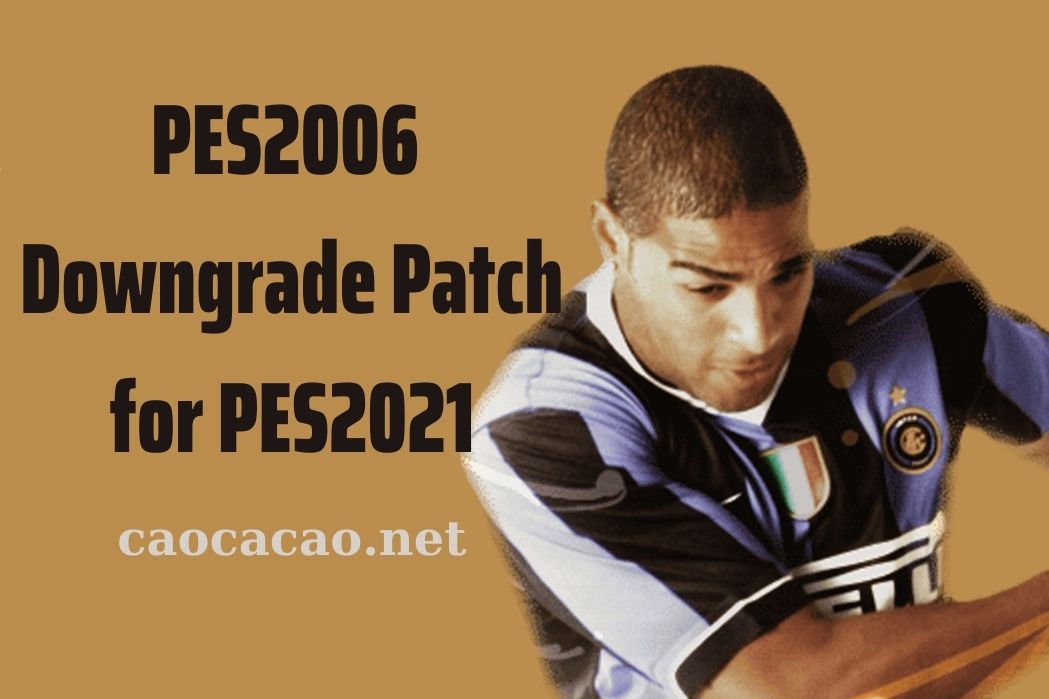
1. PES 2006 Downgrade Patch Overview
- All menu interfaces, game plans, and background music are synchronized with the PES 6 theme.
- Logos, names of teams, squads, and tournament players according to PES 6.
- Full Faces, Kits, Stadium, mods like Adboard, Scoreboads, Turf, … in the pre-configured sider package.
- Language packs as well as commentary supporting multiple languages ??(English, Argentina, Brazil, Chile, France, Germany, Mexico)
- Suitable for PES 2021 Steam version as well as the CPY version (Cr@ck)
- Full of game modes like PES2021 Master League and BAL,… but with PES 6 theme
- Compatible with Data Pack 7.00.
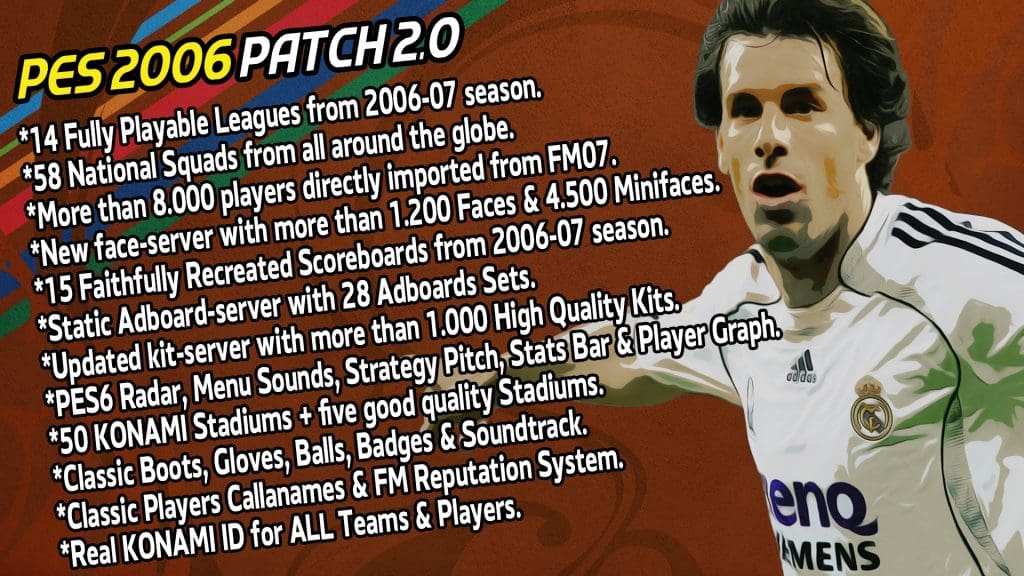
2. What’s news in v2.0.2?
- 14 fully playable leagues from the 2006-07 season.
- 58 national teams from around the world.
- Over 8,000 players are directly imported from FM07.
- New face server with over 1,200 faces and 4,500 mini faces.
- 15 scoreboards faithfully recreated from the 2006-07 season.
- Static adboards server with 28 adboards sets.
- Updated kits server with over 1,000 high-quality kits.
- PES6 radar, Menu sounds, Pitch tactics, Stats bar & Player icons.
- 50 KONAMI Stadiums + five good quality Stadiums.
- Classic Boots, Gloves, Balls, Emblems & Classic Soundtrack.
- Classic Player Names & FM Rating System.
- Real KONAMI IDs for ALL Teams & Players.



3. List teams in the PES 2006 Downgrade Patch
a. Full Leagues
Premier League EFL Championship Serie A Serie B La Liga Liga Adelante Ligue 1 Liga NOS Eredivisie Brasileirao Bundesliga Liga Argentina Liga Chilena J. League
b. National squads
- Europe:
Austria, Belgium, Bulgaria, Croatia, Czech Republic, Denmark, England, France, Germany, Greece, Ireland, Italy, Netherlands, Northern Ireland, Poland, Portugal, Romania, Russia, Scotland, Serbia & Montenegro, Spain, Sweden, Switzerland, Turkey, Ukraine, Wales. - Africa:
Angola, Cameroon, Cote d’Ivoire, Ghana, Nigeria, Togo, Tunisia. - North America:
Costa Rica, Mexico, Trinidad & Tobago, USA. - South America:
Argentina, Bolivia, Brasil, Chile, Colombia, Ecuador, Paraguay, Perú, Uruguay, Venezuela. - Asia/Oceania:
Australia, Bahrain, Indonesia, Iran, Iraq, Japan, Malaysia, Oman, Saudi Arabia, South Korea, Vietnam.
4. Real experience with PES 2006 Downgrade Patch
The first feeling when opening the game is excellent with the intro and sound effects when interacting with the menu, like the legendary PES 6 game.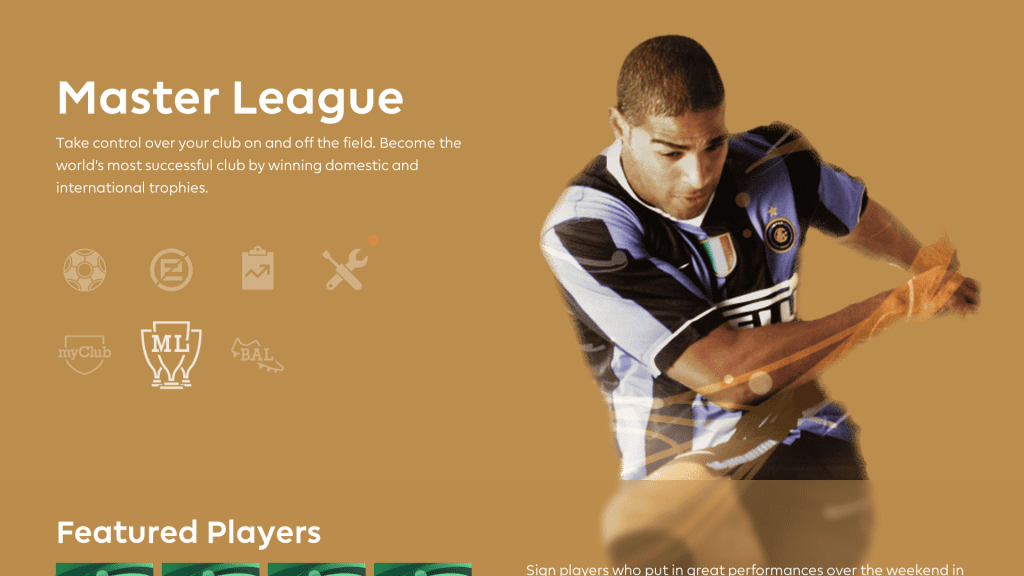
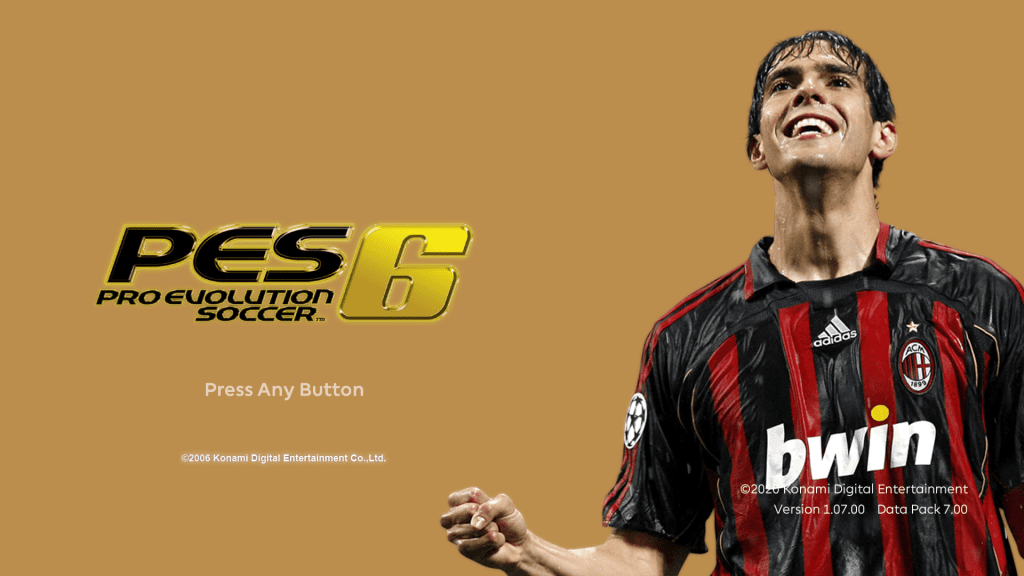
The player’s Faces system is very complete and accurate.
Experience the stadium, adboard, scoreboard of 2006: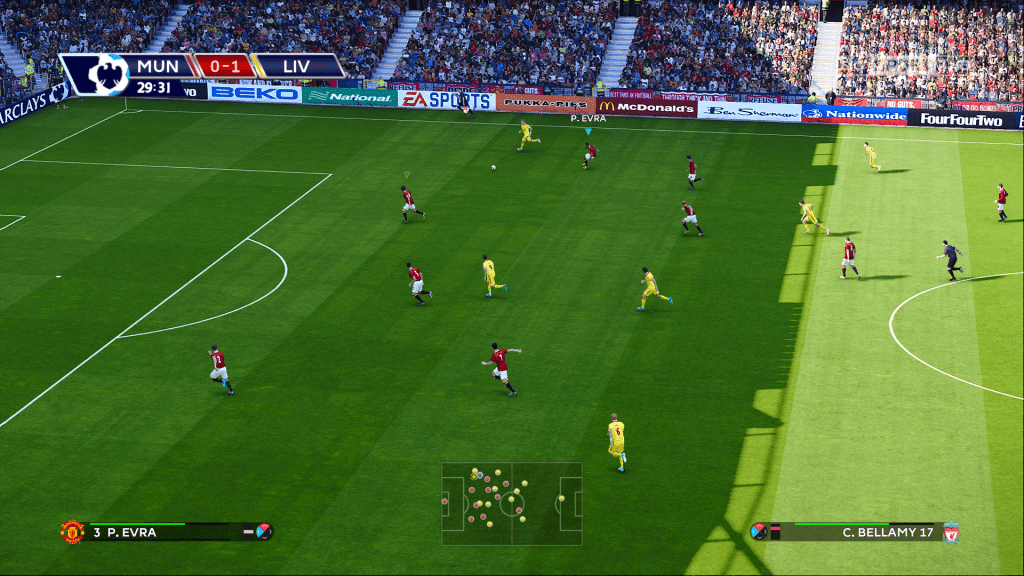
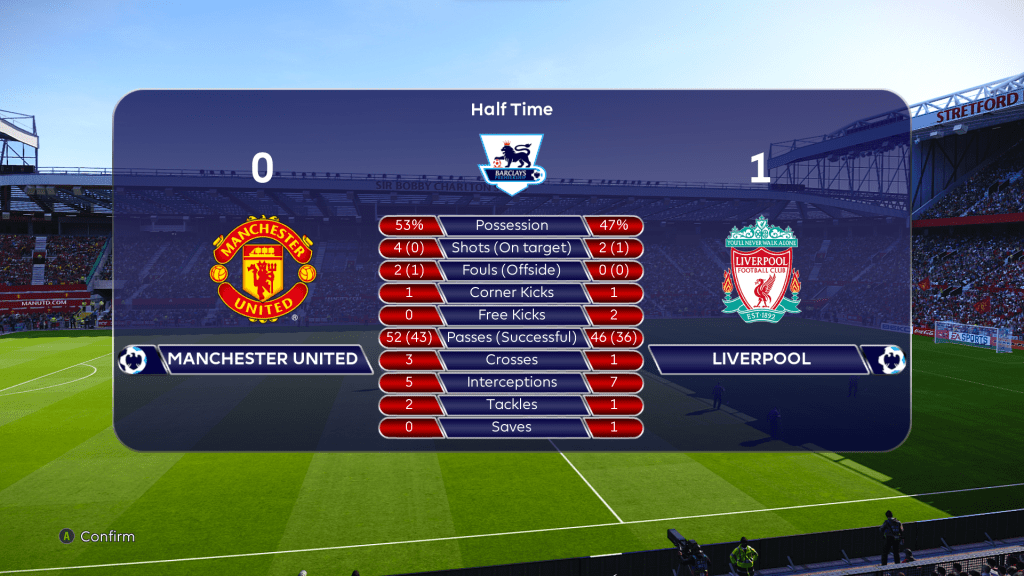


World Cup 2006 Germany: 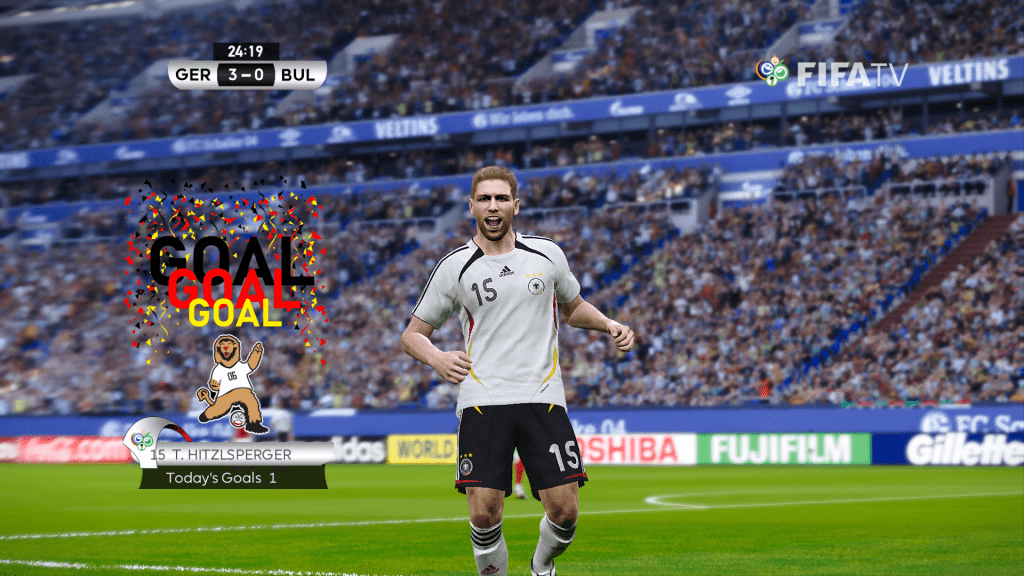
5. Download PES 2006 Downgrade Patch
a. PES 2006 Downgrade Patch v2.0.2
Total: 5 parts – 13 GB unzip
- Modsfire
- Part 1:
- Part 2:
- Part 3:
- Part 4:
- Part 5:
- ShareMods
- Part 1:
- Part 2:
- Part 3:
- Part 4:
- Part 5:
b. Commentary Pack for PES 2006 Downgrade Patch (add-on)
English:
Argentina:
Brazil:
Chile:
France:
German:
Mexico:
c. Facepacks for PES 2006 Downgrade
To install extract and move all folders inside real folder: sider-7.1.4\livecpk\Faces\Asset\model\character\face\real
- Facepack 1
H. Lloris (Nice) Marcelo (Fluminense) F. Belluschi (River Plate)

-
- Modsfire
- Sharemods
d. 2006 J.League Scoreboard
- Download
- Modsfire
- Sharemods
- Tutorial install
Unzip and copy the “Japan” folder to scoreboard-server, then add the following lines to map_competitions.txt:
# Japan 52, Japan\JLeague 55, Japan\JLeague 97, Japan\JLeague
e. PES 2006 Gameplay Mod 2.0 Final
Gameplay is built on Legendary difficulty with -1 game speed
- Download
- Modsfire
- Sharemods
- Tutorial install
- Step 1: Unzip and copy the dt18_all.cpk file to the “Data” folder in the game installation directory
- Step 2: Copy files AI_Tweaks.ini & AI_Tweaks.lua into the “modules” folder (sider-7.1.4/modules).
- Step 3 (only applies to the old version, does not apply to version 2.0): Add the following line to sider.ini (lua area):
lua.module = “AI_Tweaks.lua”
4. Instructions for installing PES 2006 Downgrade Patch
Note: Require your game installation folder to be cleaned (original game)
Step 1: Backup original game file (IMPORTANT)
You must do this step to be able to switch between patches or return to the original game if an error occurs. How to backup:
Create a folder “Backup” in the game installation folder, copy 2 folders Download and data into the folder just created.
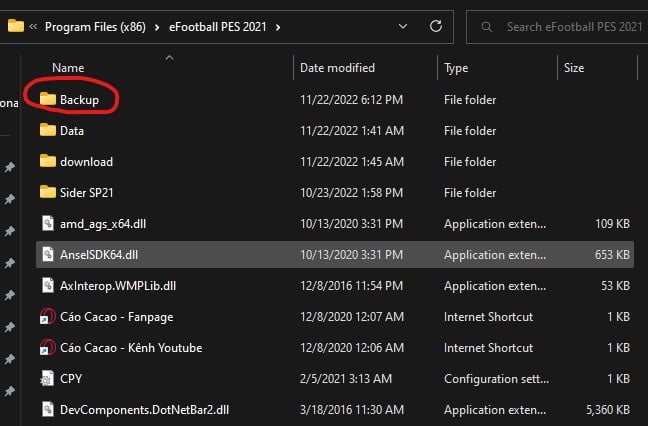
The same goes for the save file in the Document folder.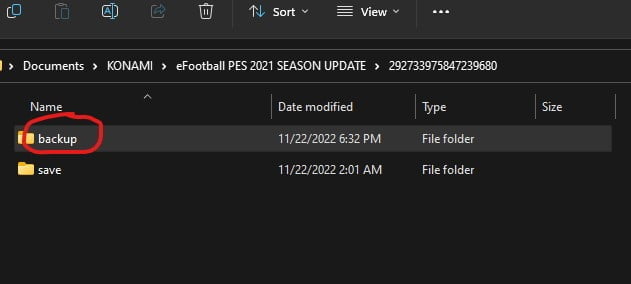
Step 2: Extract
Put the four downloaded parts into the same folder and extract the PES 2006 Downgrade 2021 v2.0.2.part1 file (the following parts will automatically be extracted)
Step 3: Install
Note: From version 1.4, the patch team has developed a patch from data pack 1.0, so you will play the game with ver 1.01, data pack 1.0
- For installing the Steam game version:
- Unzip and copy the file “EXE & DLL’s.rar” to the game installation folder
- Copy the files “dt80_100E_x64_cpk” and “DPFileList.bin” to the “download” folder
- Copy file EDIT0000 into the “save” folder
- Unzip the folder “sider-7.1.4” into the game installation directory
- Replace PS2 gamepad icon (additional option): you need English text in-game language. To install, copy dt20_eng_x64.rar to the “Data” folder
- Run the game with Sider in the patch’s Sider 7.1.4 folder
- For installing the crack/cpy version:
- Unzip and copy the file “EXE & DLL’s.rar” to the game installation folder
- Copy the files “dt80_100E_x64_cpk” and “DPFileList.bin” to the “download” folder
- Copy file EDIT0000 into the “save” folder
- Unzip the folder “sider-7.1.4” into the game installation directory
- Replace PS2 gamepad icon (additional option): you need English text in-game language. To install, copy dt20_eng_x64.rar to the “Data” folder
- In the last step, you add “;” before the “start.game” line in the sider.ini of the patch’s sider 7.1.4 folder
;start.game = "steam://rungameid/1259970"
So caocacao.net instructed you to download and install PES 2006 Downgrade Patch. If you like this version, please share it with everyone!
Read more:
>> DPFilelist Generator – Minitool add more cpk to PES 2021 PC
>> PES 2021 Dreampatch and the latest update
>> PES 2021 Smokepatch – Tutorial download perfect patch version for PES 2021 PC






Gran aporte, este patch solo se usa con version 1.01 y paquete de datos 1?
Así es, a partir de la versión 1.4, el parche se puede instalar en la versión 1.01 del juego DLC 1.0
SI TENGO LA VERSION 1,4 LA BORRO
POR COMPLETO ? O ESTA VERSION ES UN TODO EN UNO
all in one bro
thank you so much! since we can’t play dream patch because of the serial. This mod looks very good, I’m going to try it right now. I want you to know that you are our hero!
There are some issues related to sharing Dream Patch key that I’m not comfortable sharing. Thank you for your support, you can use UML as an alternative to Dream Patch
Thanks to you friend! It’s not that I like Dream Patch because it has the Argentine second division.But yesterday I installed this mod and it is fun to play with the 2006 teams
Buen aporte sin duda gracias, ojala puedas subir la version 3 de ISS PRO 97 tambien .
Hi,
I downloaded the file but it is asking me password. Can you share the password? I could not unzip the rar files…
Thanks.
pass: caocacao.net
Can you post the update of the patch to version 2.0? Thanks in advance.
I’m considering whether to upload it soon or not for some sensitive reasons
I hope you can upload the version 2.0 soon because many people like me can play to these patch updated only thanks to your site.
Si porfa sube la actualizacion 2.0
Hi, I have a fresh install of steam pes game. Game can be started fine before the 2006 patch.
After following the install guide and launch the game with sider, white screen when starting and crash without error message. Tried various methods(e.g. run as admin, compatibility mode, excluded whole folder from anti-virus, upgrade sider to 7.1.7 etc.) still no luck. Any suggestion?
Adding on to this. If I launch the pes2021.exe file directly without sider, same white screen and won’t start as well.
Restoring the DPFileList.bin and dt80_100E_x64_cpk files from back-up folder and replace the patch files in downloads, the game can be launched again. So definitely something to do with the patch causing problem. Really want to play this patch 🙁
Update: Found the solution and posting here if anyone faces the same issue as me. Running the game on Windows 11 with 12th gen i7.
Try the solution below and game can be started properly now!
https://www.reddit.com/r/WEPES/comments/14hzw6m/comment/k563fxf/?context=3&rdt=57899
part 2 is broken, why?
i have the squad numbers of players wrong, what is the problem?
ha, edit file was in the wrong folder. I fix it
is the master league work well or crash on season 2 like many other patches ?
crash season 2 is problem of pes 2021 crack bro
I have done same steps in description
But the players stays with 2021 kits and the menu of pes 21 but player faces change to 2006 faces
Whats the problem
may be wrong when install, please reinstall
So i dont need data packs and previous version of the patch
I followed all the steps but it crashes on sider launch. Tried PES2021.exe but it gives white screen crash. Anyone know how to fix this? Tried Jason method also but not working. PLs help, much appreciate!
try with steam version, not cpy
Can you upload 2.0? cannot wait anymore friend
I’ve owned the installer since they launched, and I’ve been thinking carefully about uploading it. I think I’ll upload it for you this weekend
Why are you considering not uploading patch 2.0?
You understand why, bro
This is confusing. Did they change something so you are no longer able to leak the files?
I’ve owned the installer since they launched, and I’ve been thinking carefully about uploading it. I think I’ll upload it for you this weekend
I really do not understand. If we go into moral and legal issues, the one who commits the offense is the creator of the patch for modifying and selling content without the consent of the game company
I’ve owned the installer since they launched, and I’ve been thinking carefully about uploading it. I think I’ll upload it for you this weekend
Hola gracias por el parche 2.02, tengo la version 1.5 que se subio antes, preguntas debo tener la version 2 o con esta 2.02 solo la instalamos y la montamos en la 1.5 o es una instalacion desde cero y borramos la anterior y si el parche es compatible con la version 1,07 y pack 7.00 igual gracias.
I’m not sure about this, you can over-install, if there is an error, you should reinstall with the original game version
hola yo tengo el pes 21 limpio sin ningun mod, tengo q tener un mod previo a este para instalarlo?
You don’t need to install anything first
Hola, me aparece cuando abro el Sider que no tengo la licencia, me equivoque en algo?
specific error?
When I open the sider, a sign appears on Steam saying “the game cannot be opened, license error.”
re-check your game, you can verify integrity this game before install this patch
Hello, I am downloading the patch and I am going through the last step, when I want to put ;start.game = “vapor://rungameid/1259970” in the sider.ini of the game it tells me “You do not have permission to open this file. Check with the file owner or administrator to get permission” and it won’t let me edit the sider . ini
Hello, I downloaded the patch and it worked very well, but I have only one problem, the numbers are changed, how do I fix it?
recheck EDIT00000 file bro
hello this 2.0 need the version 1.0 o its all?
Hello, I went to check the EDIT00000 file and it crashes when I open it, what can I do?
it can not open, it is just for game when open game
I installed this patch, but instead of DLC 7.0 I have 1.0. What did I do wrong? I have the CPY versions.
You are installing the old version, please go to the article sharing pes 2021 crack on this website and download the latest DLC and exe. After updating the game, install the patch
Tengo instalada la version 1.5. Cuales son los grandes cambios que trae esta v2.0.2?
Read the article, I talk about the new features
It does not work. I have the game version 1.07.02 with DLC 7.0. When I run this patch, I have version 1.07.02 with DLC 1.0. It looks like this patch is only for DLC version 1.0. So why do you write that this is version 2.02? It’s not true.
I just read the instructions again, this patch will install the game crack version 1.01 dlc 1.00.
Ok. Thx.
Thanks for the upload.
Could you please upload the DT’s 41?
Example: dt43_bra_all, dt43_fra_all, dt43_ger_all, dt43_ita_all
Because the narrations only work and are identified if you have dt43 together
Where can I get these files? I just downloaded all the big files and re-uploaded them, is it not there?
Hello! Tried to download today and Files 4 and 5 of both servers and none of them works.
I mean, you can start the download but it fails as soon as you started it.
Any advice?
These 2 servers do not allow downloading multiple files at the same time. Make sure that only 1 file is downloaded at that time
Thank you so much! It worked.
hello. Thank you very much for uploading this fantastic patch. thank you so much. could you upload the new version? thank you so much
i will upload soon