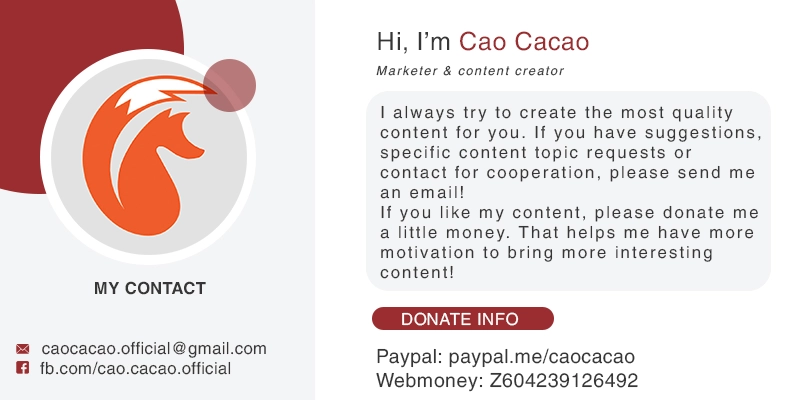PES 2021 Referee Whistle Fix regardless of the reason for the mod patch, which leads to the error. This article will guide you to fix it in both ways: add cpk via dpfilelist and via Sider.
1. PES 2021 Referee whistle fix with dpfilelist:
This way is very simple and suitable for those who do not use sider. This way will restore the referee whistle to the default Konami sound.
Step 1: Download the PES 2021 Fix cpk file:
Fshare
Sharemods
Step 2: Download Dpfilelist Generator (if not already have)
This is software to create dpfilelist files to add mods to the game manually like face pack, tattoo,…
Step 3: Copy the downloaded file Refeere_Whistle.cpk to the download folder in the game installation folder (for example C:\Program Files (x86)\eFootball PES 2021\download)
Step 4: Open Dpfilelist Generator select Check all then select Generate DpFileList.bin
2. PES 2021 Referee Whistle Fix with Sider:
The advantage of this way is that you have 7 options of whistles depending on your preferences. Works via Sider.
Step 1: Download Referee Whistle Fix by SoulBallZ
Sharemods
Step 2: Choose the whistle you like
In this package there are 7 whistle options: Default (default), A, B, C, D, E, F. Please extract the downloaded file and listen to it in the Audio samples folder.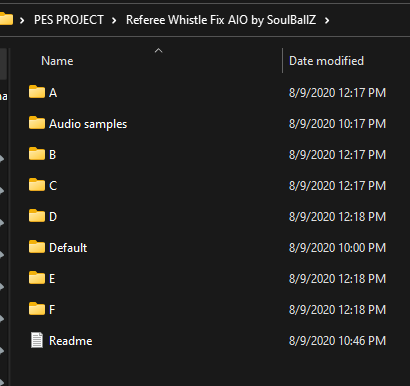
- After selecting the whistle you like, open that folder (A, B, C,… your choice), copy the Referee Whistle Fix folder in it to the livecpk folder in Sider.
- Open the file sider.ini in the sider folder with notepad and add this line and save:
cpk.root = ".\livecpk\Referee Whistle Fix"
Read more:
>> DPFilelist Generator – Minitool add more cpk to PES 2021 PC
>> PES 2021 Smokepatch – Tutorial download perfect patch version for PES 2021 PC
>> PES 2021 Dreampatch and latest update