PES 2021 Custom Exhibition Match is a small mod of mochnaufals. Mod has the effect of changing the custom interface to different tournaments for friendly matches. The mod is compatible with all currently released patches.

1. Main features of PES 2021 Custom Exhibition Match
Mod helps customize the style of exhibition match into a match belonging to the following tournaments:
Default Exhibition Mode (No competition) AFC Asian Cup AFC Asian Qualifiers Belgian Super Cup CAF Africa Cup of Nations CAF African Qualifiers Chinese FA Super Cup CONCACAF Qualifiers CONMEBOL Copa America CONMEBOL Libertadores CONMEBOL South American Qualifiers DFL-Supercup (PEU Super Cup) FA Community Shield FIFA Club World Cup FIFA World Cup Japanese Super Cup (PAS Super Cup) Johan Cruijff Schaal Russian Supercup Saudi Super Cup (Thai Super Cup) Supercopa Argentina Supercopa de España Supercoppa Italiana Superliga Colombiana Supertaça Cândido de Oliveira TFF Süper Kupa Trophée des Champions UEFA Champions League UEFA EURO UEFA Europa League UEFA European Qualifiers UEFA Super Cup
The components below are automatically adjusted according to the tournament
Tournament logo Kit, badges, captain armband Soccerboard Adboard Anthem and Entrance Menu-server
2. Download PES 2021 Custom Exhibition Match
- Modsfire
- Sharemods
- FilesAdmin
3. Tutorial install PES 2021 Custom Exhibition Match
Note: Make sure you have installed the latest version of Sider and CommonLib
- Step 1: Download and copy the CustomExhibitionMatch.lua file to the “modules” folder in Sider
- Step 2: Copy the following line into sider.ini
lua.module = "CustomExhibitionMatch.lua"
Note: the command line above needs to be pre-filled with lua.module = “lib\CommonLib.lua”
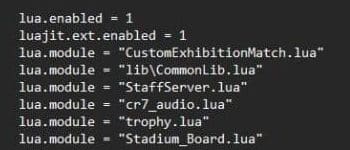
- Step 3: How to use in the game (activate the mod first before selecting teams)
- Press [SPACE] to open the control panel
- Press [`] until the CustomExhibitionMatch mod name appears
- Press [0] to turn the mod on and off
- Click [Page Up] and [Page Down] to select a tournament
- Next, select the teams
If you love PES 2021 Custom Exhibition Match, please rate it 5 stars!
>> UML 2024 version – Ultimate Master League PES 2021
>> PES 2021 VirtuaRED Patch – Tutorial download and install
>> PES 2021 Option file PC 2023-2024 install via save folder





