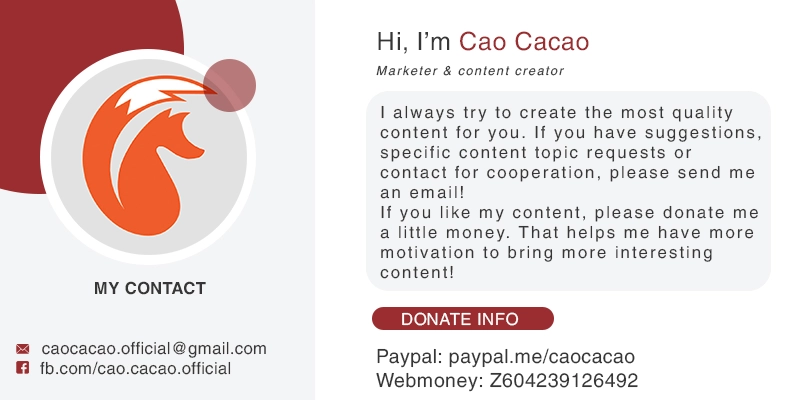PES 2021 Retro Reshade is a small setting that makes the game more classic. Mod by Anth James and extremely suitable for classic patch versions.

1. Features of Retro Reshade PES 2021
- Convert game graphics color system to VHS
- Can manually adjust VHS color system
- Easy to install and compatible with many game versions


2. Download PES 2021 Retro Reshade
- Modsfire
- Sharemods
- FilesAdmin

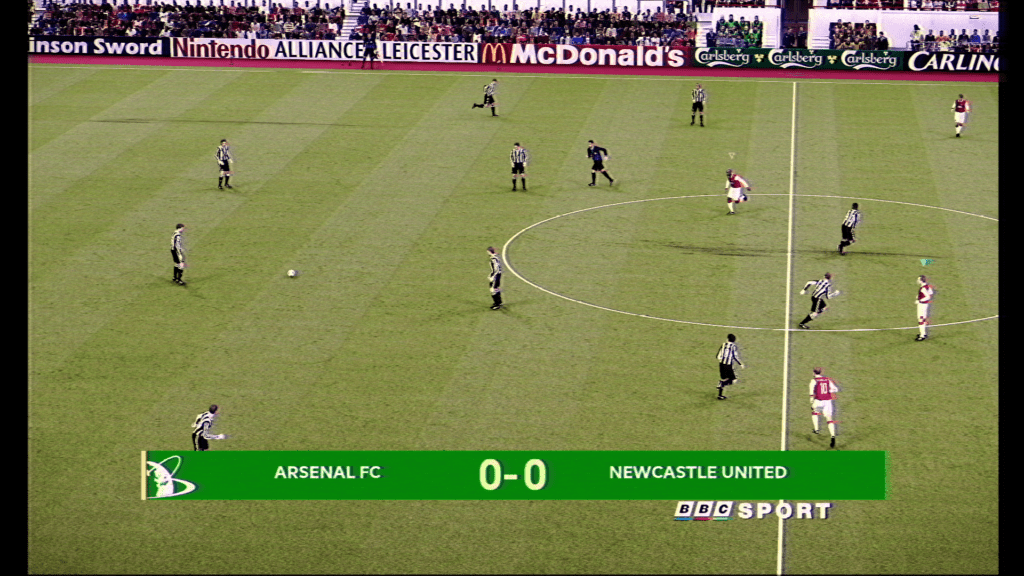
3. Tutorial install PES 2021 Retro Reshade
- Step 1: Open the file ReShade_Setup_5.3.0.exe and select the game PES 2021.exe
- Step 2: When asked “Which Rendering API etc”, select Direct 3D 10/11/12
- Step 3: Click Skip when asked which effect you want to install.
- Step 4: Copy the .ini files and reshade-shaders folder to the game installation directory (if there is an old reshade folder, delete it)
- Step 5: Start the game.
- Step 6: Press “Home” on the keyboard to activate the menu after the game launches. Click Skip to skip the instructions.
- Step 7: Switch to the “Settings” tab
- Step 8: Find the “Effect Search Paths” tab and press the + sign. Find eFootball PES 2021\reshade-shaders\Shaders and select.
- Step 9: Find the “Texture Search Paths” tab and press the + sign. Find eFootball PES 2021\reshade-shaders\Textures and select.
- Step 10: Switch back to the “Home” tab and click “Reload” to load the shaders.
- Step 11: Toggle between the different looks as you please
If you love PES 2021 Retro Reshade introduced by caocacao.net, please rate it 5 stars!