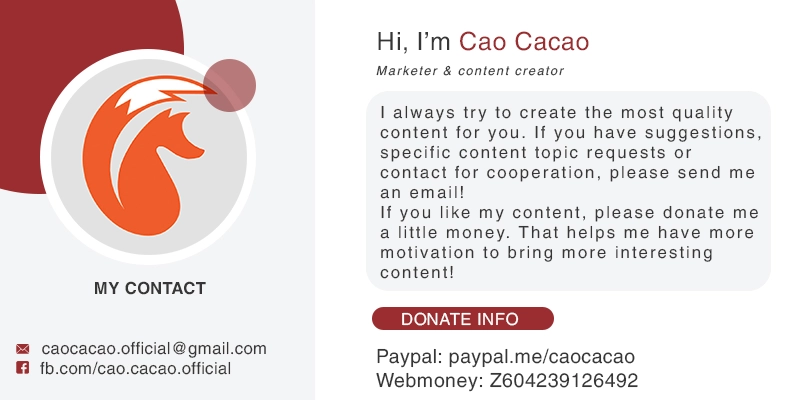eFootball Edit Menu Unlocker (Edit Mode) is the editing mode of the PES/eFootball series. However, the current version of eFootball is hiding this mode. This article will guide you to unlock it!
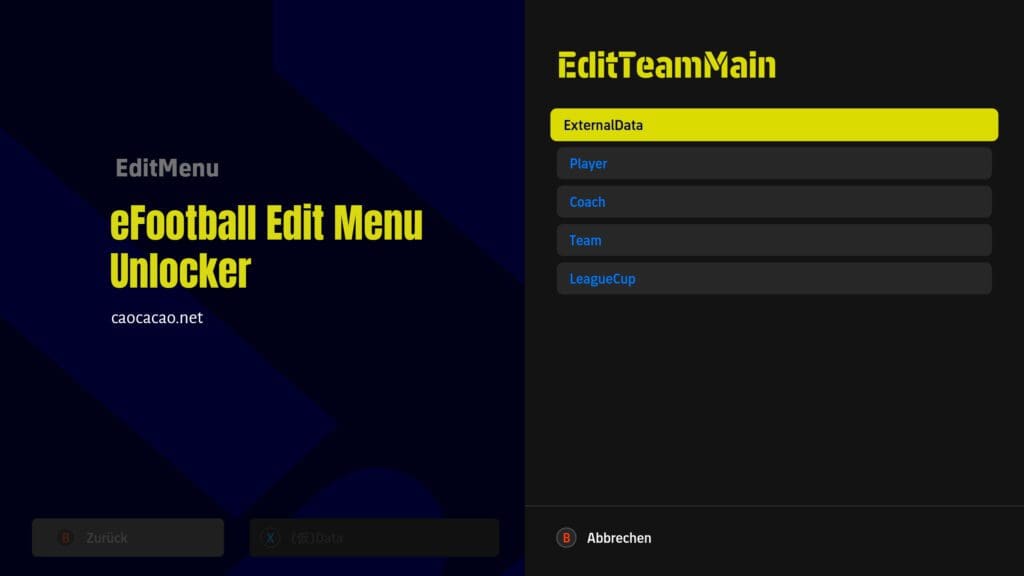
1. Features of eFootball Edit Menu Unlocker
- Bring the Edit Menu feature back to the game
- Apply for the latest Steam game version 2.6.0
2. Download eFootball Edit Menu Unlocker
Modsfire
Filesadmin
Onedrive
Password unzip: eFootball23evowebCadiLillian
3. Tutorial install Edit Menu eFootball Unlocker
Step 1: Extract the downloaded file from caocacao.net
Step 2: Copy the entire file to the game installation directory
\steamapps\common\eFootball
Step 3: To activate the Edit Menu, run the file ActivateEditMenu.bat, then launch eFootball game.
Read more:
>> eFootball FPS Unlocker by FPS Limit Patcher – Improve FPS perfectly for eFootball 2023
>> eFootball High Graphics Unlocker – 3 versions for best graphics
>> eFootball Teams unlocker – download & tutorial install