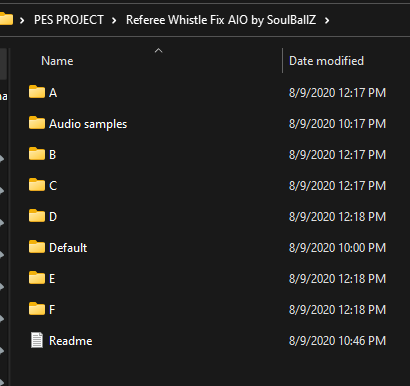Instructions for you to fix the error of missing referee whistle PES 2021 in both ways: add cpk via dpfilelist and via Sider. The case of PES 2021 losing whistle sounds, commentary sounds or sounds such as ball impact on the field occurs when installing patches. This is a fairly common error but few people pay attention to it. So below is a radical way to solve this problem.
>> PES 2021 VirtuaRED Patch – Tutorial download and install
1. Link Download Referee Whistle Fix Mod
- Modsfire
- CPK version:
- Sider version:
- Sharemods
- CPK version:
- Sider version:
1*. Link Download Mod Fast & No Ads
This Content Is Only For Subscribers
- OneDrive Download Now
- GoogleDrive Download Now
2. Fix Referee Whistle Fix via CPK file
This method is very simple and suitable for those who do not use sider. This method will restore the referee whistle to the default sound of Konami.
- Step 1: Download Dpfilelist Generator
This is software to create dpfilelist file to manually add mods to the game such as facepack, tattoo, language,…
- Step 2: Copy the downloaded Refeere_Whistle.cpk file to the download folder in the game installation folder (for example: C:\Program Files (x86)\eFootball PES 2021\download)
- Step 3: Open Dpfilelist Generator, select Dpfilelist.bin in eFootball PES 2021\download -> Select No DLC -> Check all then select Generate DpFileList.bin
3. Fix Referee Whistle Fix via Sider
The advantage of this method is that you have 7 siren options depending on your preference. Works via Sider.
- Step 1: Choose the whistle sound you like
This package has 7 options: Default, A, B, C, D, E, F. Unzip the downloaded file and listen to it in the Audio samples folder.
- After choosing the whistle you like, open that folder (A, B, C,… whichever you choose), copy the Referee Whistle Fix folder in it into the livecpk folder in Sider.
- Open the sider.ini file in the sider folder with notepad and add this line then save:
cpk.root = ".\livecpk\Referee Whistle Fix"